通知センターの並び順をアプリごとにまとめる設定
それでは早速設定を見ていきましょう。
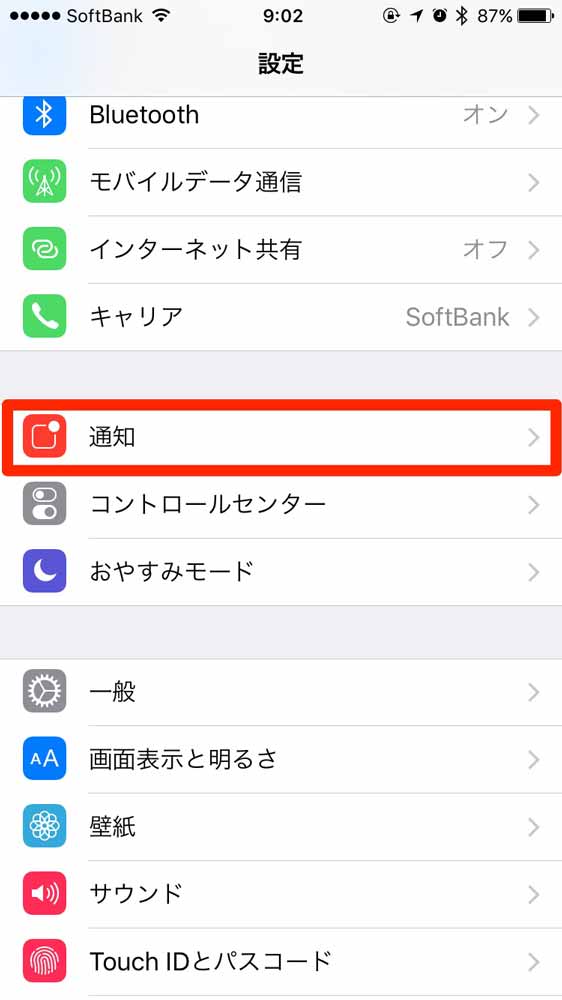
おなじみ設定アプリから「通知」をタップします。

ここの設定に「Appごとにまとめる」というのがあるので、これをオンにしましょう。
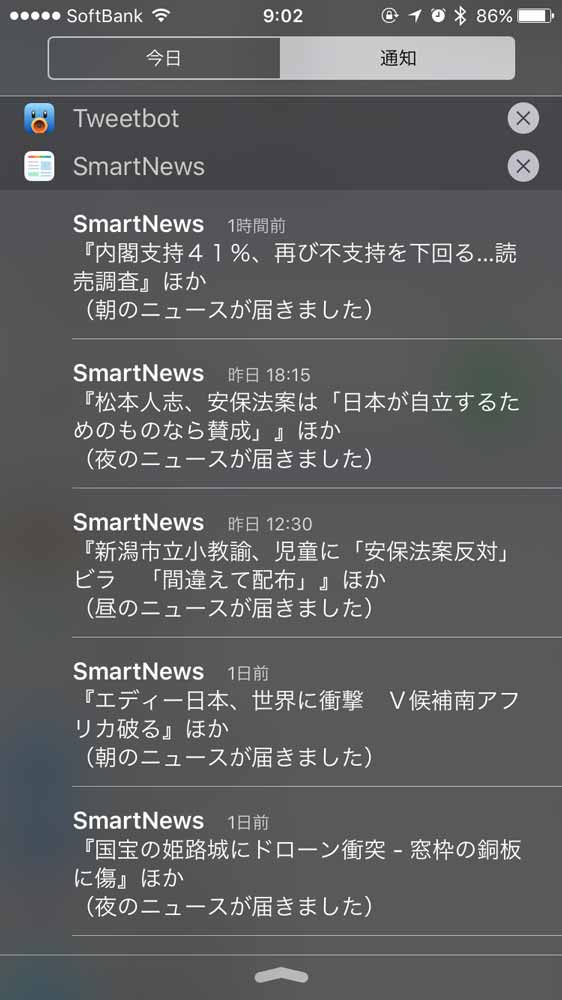
これでiOS 8の時と同じように通知センターの並び順がアプリごとにまとまった形になります。
こっちのほうが見慣れている、見やすいと感じる方は設定してみてください。

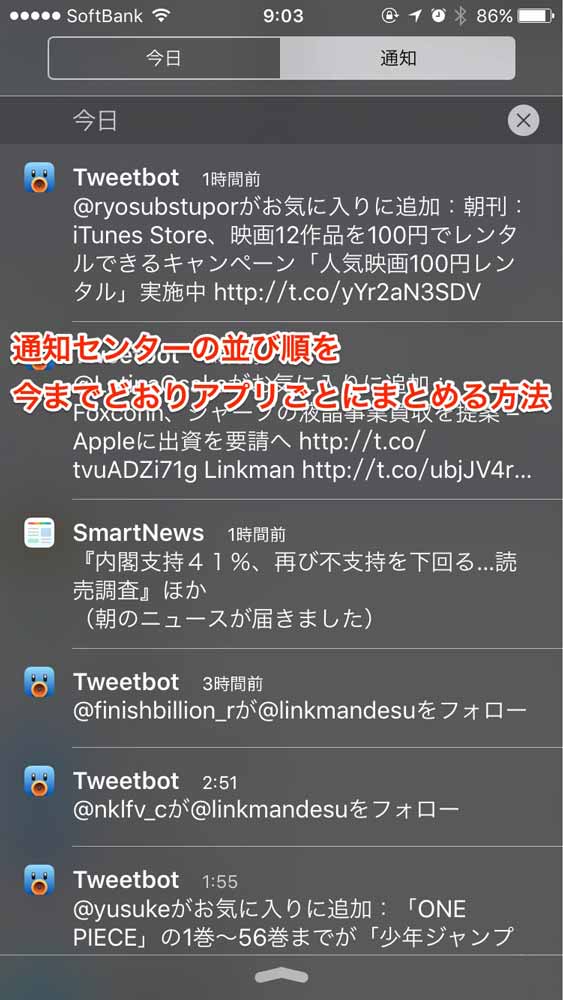
「iOS 9」からホーム画面の上からスワイプすることで表示できる通知センターの並び順が、今までのアプリごとから新着順に表示されるようになっています。
個人的にはこれで全く問題ないとは思っているのですが、今までどおりアプリごとにまとめてみたいという方のためにそのやり方を紹介したいと思います。
RANKING